Tired of Firefox? Do you want something a little bit more faster, maybe more stable? I seem to have issues with Firefox running on Ubuntu 9.10. I’m not sure what’s going on, but it has crashed several times. This article shows you how to install Google Chrome on Ubuntu 9.10.
Add to your sources list.
$ sudo gedit /etc/apt/sources.listdeb http://ppa.launchpad.net/chromium-daily/ppa/ubuntu karmic main deb-src http://ppa.launchpad.net/chromium-daily/ppa/ubuntu karmic main
You may substitute jaunty, intrepid, hoary for other distributions.
Add the GPG keys.
Run an update.sudo apt-key adv --recv-keys --keyserver keyserver.ubuntu.com 0xfbef0d696de1c72ba5a835fe5a9bf3bb4e5e17b5
Finally, install Google Chrome.sudo apt-get update
sudo apt-get install chromium-browser
BonousWhen you installed Chrome in your PC with Symantec Endpoint Protection. It maybes not workproperly. So the easiest way to solve this problem is: change your Chrome shortcut's property like this. Adding the --no-sandboxto the text field as below.

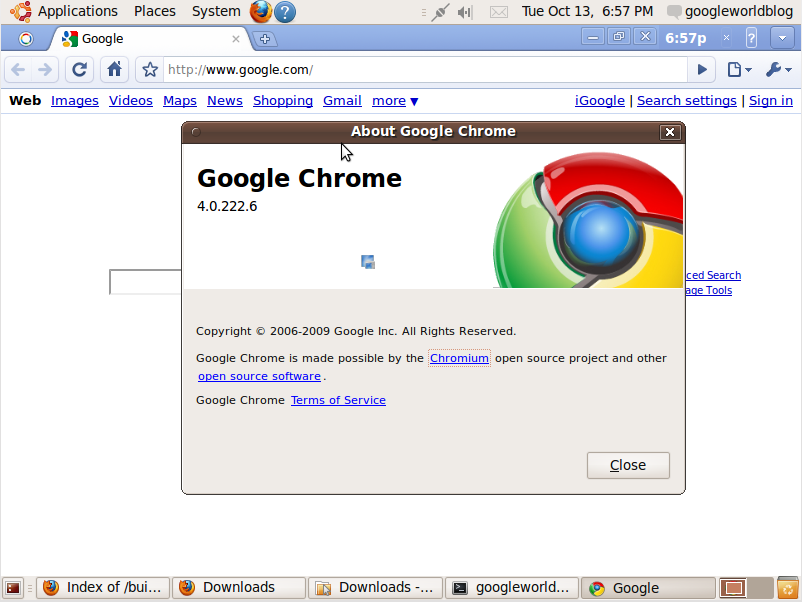
Thanks for reading. Did you enjoy this post?